Free Website SEO Audit: 15 Things to Check Right Now
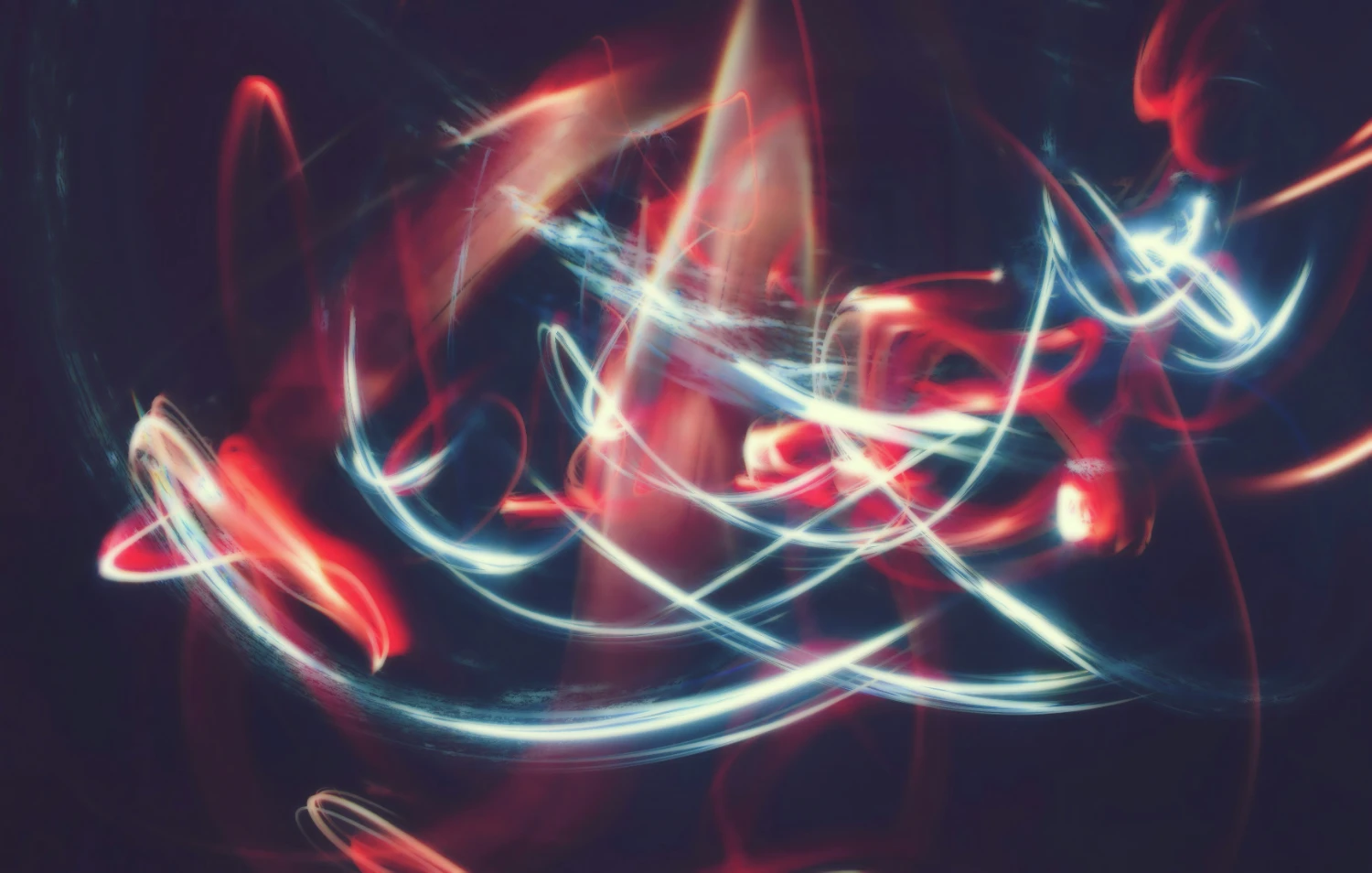
Running a free website SEO audit doesn’t mean you need fancy software or a team of experts breathing down your neck. Sometimes, it’s about taking a step back and looking at the basics: the things that help your site show up, stay fast, and make sense to both search engines and real people.
Whether you’re a freelancer with a personal portfolio, a small business owner, or someone experimenting with a side project, this checklist will give you 15 things you can check today. No jargon-heavy nonsense — just practical steps you can actually do.
And if you’d rather have a tool do the heavy lifting, platforms like CHEEECK make it simple. They scan your site in seconds and highlight what’s working and what’s not. But let’s roll up our sleeves first.
1. Page Titles and Meta Descriptions
Your page title is like the headline of a newspaper article. It should be clear, unique, and include your target keyword. Meta descriptions aren’t a ranking factor, but they influence click-through rates. Check if each page has one — and if it makes sense when read out loud.
2. Headings (H1, H2, H3…)
Google uses headings to understand your content structure. Make sure each page has one H1 (your main headline) and that subheadings follow a logical order. It’s not just for bots; it also makes your content easier to skim.
3. Mobile-Friendliness
Grab your phone and open your website. Does it look good? Is text readable without zooming? If it feels clunky, Google thinks so too. Tools like Google’s Mobile-Friendly Test can confirm this in seconds.
4. Site Speed
Slow websites lose visitors fast. Run a free speed test (PageSpeed Insights or GTmetrix). Look for big images, unused scripts, or plugins slowing things down. A small fix here often leads to big wins.
5. HTTPS Security
Still running on “http://”? That little “s” in “https://” matters — not just for rankings but for trust. Visitors want to see the padlock symbol before handing over their email or payment details.
6. URL Structure
Short, clean URLs win. Compare /services/seo-audit to /services?cat=43&id=59. Which one looks better in Google search results? Exactly.
7. Broken Links
Click around your site. Do you run into 404 pages? Broken links hurt user experience and waste your site’s crawl budget. Tools like CHEEECK automatically flag them for you.
8. Image Alt Text
Search engines can’t “see” images, so they rely on alt text. Alt text should describe the image in plain words, not just say “image123.jpg.” This also helps with accessibility.
9. Internal Linking
Every page on your site should connect to others. If you’ve got orphaned pages (ones with no internal links pointing to them), they’ll struggle to rank. A few smart internal links go a long way.
10. Duplicate Content
Copy-pasted content from other sites (or even from your own pages) confuses search engines. Each page should have a clear, unique purpose. If you must repeat, use canonical tags.
11. Sitemap
Check if you have a sitemap at yourdomain.com/sitemap.xml. It tells search engines where your important pages are. Without it, crawling can be hit or miss.
12. Robots.txt
This little file lives at yourdomain.com/robots.txt. It guides search engines on what to crawl and what to ignore. Make sure it’s not accidentally blocking your main pages.
13. Core Web Vitals
Google’s Core Web Vitals focus on loading speed, interactivity, and visual stability. In plain English: does your site load fast, respond quickly, and avoid annoying shifts? If not, that’s something to work on.
14. Open Graph & Social Sharing
When you share your site on Facebook or LinkedIn, does it pull up a nice image and headline? That’s Open Graph tags at work. Without them, your links may look bland or broken.
15. Overall Site Confidence
Step back for a second. Would you trust your own website if you landed on it as a stranger? Things like outdated design, missing contact info, or inconsistent branding can lower confidence — even if your SEO is solid.
This is where CHEEECK’s audit tool shines. It doesn’t just give you a “score.” It walks through performance, accessibility, SEO, and even how trustworthy your site feels to a visitor.
Bringing It All Together
A free website SEO audit doesn’t need to feel overwhelming. Think of it as a regular health check-up for your site. By tackling these 15 points, you’ll already be ahead of most small businesses out there.
If you want to keep learning, check out Why Businesses Need Websites or Website Confidence: Why Visitors Don’t Trust You. Both dive deeper into the human side of building a site that ranks and converts.
And if you’d rather skip the manual work, let CHEEECK run the scan for you. It’s like having a friendly inspector who points out what matters most — so you can focus on running your business.


