Core Web Vitals Explained: The Complete 2025 Guide
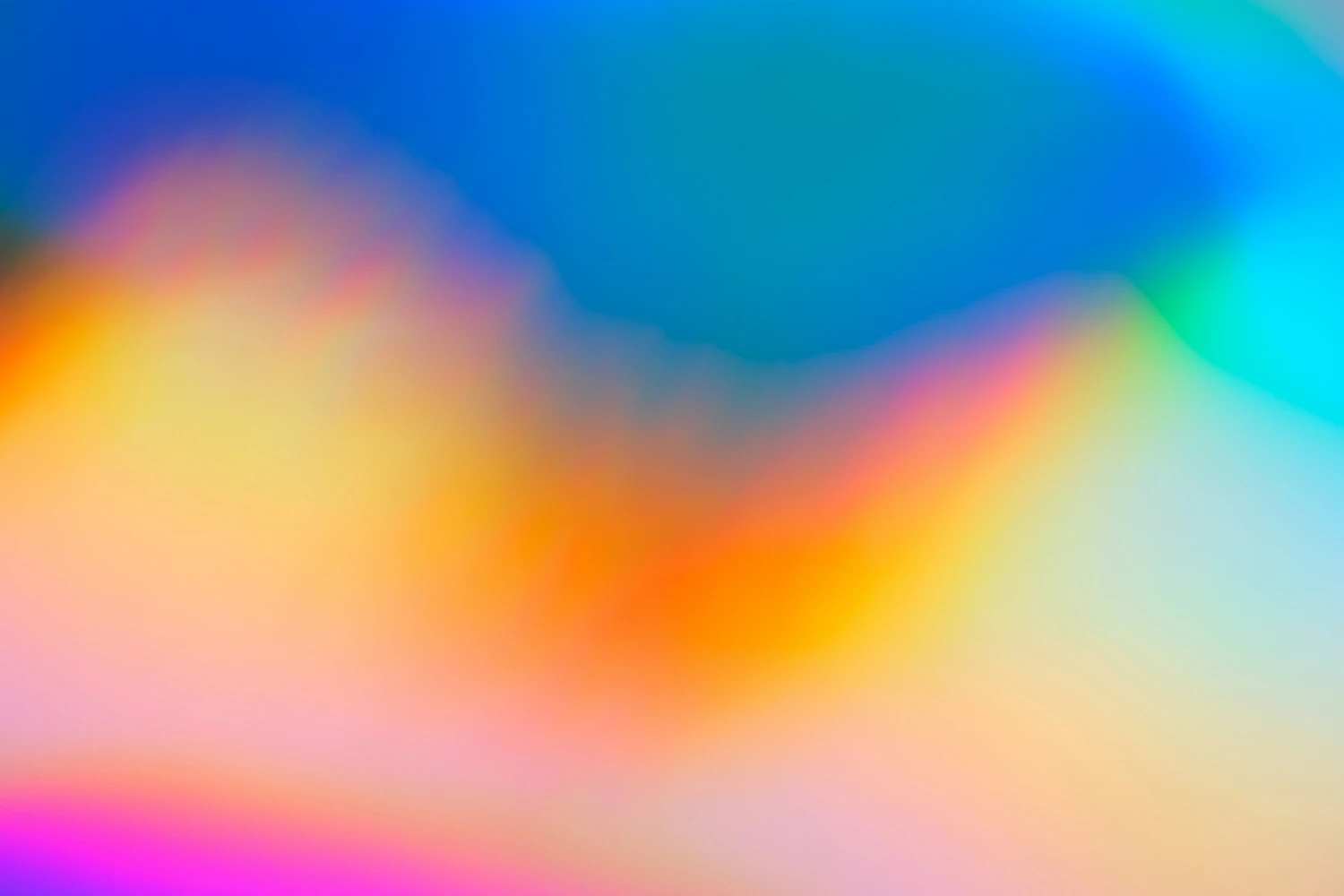
So there I was, three years ago, sitting in my favorite coffee shop, watching my friend Sarah frantically refresh her online boutique's homepage for the hundredth time that morning. "It's so slow!" she groaned, nearly spilling her latte on her laptop. "My customers are probably giving up and buying from Amazon instead."
That moment changed everything for me. You see, I'd been building websites for years, focusing on making them look pretty, but I'd completely ignored something crucial: how they actually felt to use. Sarah's frustrated face taught me more about web performance than any technical manual ever could.
Let me tell you about the day I discovered Core Web Vitals, and more importantly, why they might be the difference between your website thriving or slowly dying in the digital wilderness.
The Revelation That Changed My Perspective
It started when I stumbled across Google's announcement about these three mysterious metrics they called Core Web Vitals. At first, I rolled my eyes. Another set of technical jargon to memorize, I thought. But then I dug deeper and realized something profound: these weren't just random numbers Google cooked up to torture web developers. They were actually measuring the three most annoying things that happen when you visit a website.
Think about the last time you visited a website that made you want to throw your phone across the room. I bet it was because of one of these three things: the page took forever to show you anything useful, nothing responded when you clicked on it, or everything kept jumping around just as you were about to tap a button.
That's exactly what Core Web Vitals measure, and Google finally decided to care about these frustrations as much as we do.
The first metric, Largest Contentful Paint, measures how long it takes for the main content of your page to actually appear. Not the loading spinner, not the header, but the stuff people came to see. I learned this the hard way when I built a photography portfolio site that looked gorgeous but took eight seconds to show the first photo. Eight seconds! In internet time, that's like waiting a century. People were bouncing off my site faster than I could blink.
Then there's what used to be called First Input Delay but got upgraded to Interaction to Next Paint in 2025. This one measures how responsive your site feels when someone tries to interact with it. You know that maddening experience when you click a button and nothing happens? You click again, then again, and suddenly three things happen at once? That's exactly what this metric captures. It's the digital equivalent of pressing an elevator button and wondering if it's broken.
The third one, Cumulative Layout Shift, might be the most infuriating. It measures how much your page jumps around while loading. Picture this: you're reading an article, find an interesting link, move your finger to tap it, and BAM! An ad loads and shifts everything down. You end up clicking on some sketchy "Meet Hot Singles in Your Area" banner instead of the legitimate link you wanted. We've all been there, cursing under our breath.
Why This Actually Matters (Beyond Google's Threats)
Now, Google being Google, they decided to make these metrics part of their ranking algorithm. That got everyone's attention real quick. Suddenly, SEO experts were scrambling to understand these new factors, treating them like some mystical incantation for higher rankings.
But here's what I learned from watching Sarah's business and dozens of others: the SEO boost is just a nice side effect. The real magic happens with your users.
I remember working with a local restaurant that had a beautiful website showcasing their mouth-watering dishes. The problem? Their massive, uncompressed photos took so long to load that hungry customers would give up and order from competitors instead. After optimizing their Core Web Vitals, not only did their Google rankings improve, but their online orders doubled. Doubled! Just because people could actually see the food they wanted to order without waiting half a minute.
The trust factor is huge too. When Sarah's boutique started loading instantly and responding to every click without hesitation, customers began leaving comments about how "professional" and "reliable" the site felt. They didn't know anything about Core Web Vitals, but they could feel the difference. A smooth website subconsciously signals that you're a legitimate business that has its act together.
The Detective Work: Measuring What Matters
Learning to measure Core Web Vitals felt like becoming a digital detective. My first stop was always PageSpeed Insights, Google's free tool that basically gives your site a report card. I'd plug in a URL and wait nervously for the verdict, like a student getting exam results.
The tool gives you two types of data: lab data and field data. Lab data is like testing your car on a perfect test track, while field data shows how your site performs in the chaotic real world with slow connections, old devices, and multitasking users. Both matter, but field data is what really counts because it reflects your actual visitors' experiences.
Chrome DevTools became my best friend for the nitty-gritty detective work. Opening those developer tools felt intimidating at first, like peeking under the hood of a complex machine. But once I learned to navigate the Performance tab, I could see exactly what was slowing down each page. It was like having X-ray vision for websites.
Then I discovered CHEEECK, which honestly felt like cheating in the best possible way. Instead of manually checking every page and remembering to retest after changes, it automatically monitors everything and sends alerts when something breaks. It's like having a security system for your website's performance.
The Great Optimization Adventure
Fixing Core Web Vitals became an obsession. Each site presented unique puzzles to solve, and I started developing my own playbook of solutions.
For Largest Contentful Paint, images were usually the biggest culprit. I can't tell you how many websites I've seen with 5MB hero images that could easily be 500KB without any visible quality loss. It's like trying to fit a grand piano through a mailbox slot. I became evangelical about WebP format and proper compression. There's something deeply satisfying about taking a 3-second loading time down to 0.8 seconds just by optimizing a few images.
One travel blogger I worked with had this gorgeous sunset photo as their header, but it was killing their LCP score. After converting it to WebP and setting up proper lazy loading, their bounce rate dropped by 40%. Visitors were actually sticking around to read about those exotic destinations instead of getting impatient and leaving.
The hosting situation was another eye-opener. I watched sites transform overnight just by switching from bargain-basement hosting to providers with proper Content Delivery Networks. It's like the difference between shipping packages via horseback versus overnight express. Geography matters on the internet, and serving content from servers close to your users makes a massive difference.
Interaction to Next Paint optimization taught me about the hidden complexity of modern websites. JavaScript has become this double-edged sword: it enables amazing interactive features but can also turn your site into a sluggish mess. I learned to be ruthless about cutting unnecessary scripts and deferring anything non-essential.
The worst case I encountered was an e-commerce site where the "Add to Cart" button took over a second to respond. A full second! In online shopping terms, that's an eternity of doubt where customers might change their minds. After streamlining their JavaScript and optimizing their framework usage, that button became snappy and immediate. The conversion rate improvement paid for the optimization work ten times over.
Cumulative Layout Shift fixes often felt like playing a game of digital Jenga. Every element needed its proper space reserved, especially ads and embedded content. I saw too many sites where banner ads would suddenly appear and shift everything down, causing users to accidentally click on the wrong links. It's like having furniture that randomly rearranges itself while you're trying to navigate your living room.
The Mistakes That Haunt Me
Looking back, I made plenty of embarrassing mistakes that taught me valuable lessons. The biggest one was treating Core Web Vitals like a one-time optimization project instead of an ongoing relationship. I'd spend weeks perfecting a site's scores, declare victory, and then forget about it. Months later, I'd check back to find everything had degraded again.
Plugins get updated, new content gets added, and hosting environments change. That beautiful, optimized site can slowly turn back into a sluggish mess without constant attention. It's like maintaining a garden: you can't just plant it once and expect it to stay perfect forever.
Another costly mistake was obsessing over desktop performance while ignoring mobile. In 2025, most web traffic comes from phones, yet I was optimizing for my high-end laptop with its blazing-fast internet connection. When I finally tested on an actual phone with a mediocre connection, the reality check was brutal. The site I thought was lightning-fast was actually crawling along for most real users.
The tunnel vision trap caught me too. I'd focus intensely on making Largest Contentful Paint perfect while letting Cumulative Layout Shift go to hell. But here's the thing: users don't experience metrics in isolation. A site that loads quickly but jumps around unpredictably still feels broken and frustrating. All three vitals need to work together harmoniously.
The Future Is Already Here
What fascinates me about Core Web Vitals is how they've evolved to keep pace with changing user expectations. The switch from First Input Delay to Interaction to Next Paint in 2025 reflects how users interact with websites differently now. People expect every tap, scroll, and gesture to feel immediate and natural.
Looking ahead, I suspect we'll see new metrics that capture emerging technologies and interaction patterns. As augmented reality and voice interfaces become mainstream, Google will probably develop ways to measure those experiences too. The fundamental principle remains the same: measure what matters to users and optimize for human happiness, not just search engines.
The Real Victory
The most rewarding part of mastering Core Web Vitals isn't the technical achievement or even the improved search rankings. It's those moments when you realize you've genuinely made someone's day a little better by not wasting their time with a slow, frustrating website.
Sarah's boutique now loads instantly, responds to every interaction immediately, and never shifts content unexpectedly. Her customers don't know anything about LCP, INP, or CLS, but they know her site feels professional and pleasant to use. That positive feeling translates directly into trust, sales, and word-of-mouth recommendations.
The internet is already full of slow, annoying websites that make people's lives slightly worse. Why add another one to that pile when you could create something that actually brings a moment of joy to someone's day? That's what Core Web Vitals are really about: respecting your visitors' time and attention enough to give them an experience worth having.
If you haven't looked at your site's Core Web Vitals lately, do yourself a favor and check them out. Your future visitors will thank you, probably without ever knowing why your site just feels better than all the rest.


